[et_pb_section fb_built=”1″ admin_label=”section” _builder_version=”3.22″ fb_built=”1″ _i=”0″ _address=”0″][et_pb_row admin_label=”row” _builder_version=”3.25″ background_size=”initial” background_position=”top_left” background_repeat=”repeat” _i=”0″ _address=”0.0″][et_pb_column type=”4_4″ _builder_version=”3.25″ custom_padding=”|||” _i=”0″ _address=”0.0.0″ custom_padding__hover=”|||”][et_pb_text admin_label=”Text” _builder_version=”3.29.3″ background_size=”initial” background_position=”top_left” background_repeat=”repeat” _i=”0″ _address=”0.0.0.0″]
Store your files in the cloud, backup important projects and work on them across multiple devices. Start a project on your desktop, access it on your laptop at a meeting, then on the weekend if someone wants to see a project, pull it up with your iPhone app and email it to them.
Invite team members to start their own free account, and you can share folders with recurring digital assets (like logos or letterhead) or shared documents (write a document, then send the link to someone else to proof read).
Each time you invite a new user, dropbox will say ‘thanks’ by increasing your storage space, and their free account is enough to get you started, backup your working files and try it out for as long as you’d like.
Slack is a chat app on steroids. If you’re using a Facebook group or text message thread to communicate with your team, imagine being able to group your chats: communication projects, personal needs, funny comments, feedback, stage design ideas or communications about your upcoming volunteer banquet.
Slack includes different “channels” – chats based on topics. When you upload a file, like a design proof, for instance, other users can comment on that proof so you know how to make revisions.
Slack also comes with multiple add ons, so you can find an app for finances, expense tracking or communication integrations.
 Royalty and copyright free stock photos – use however you when, wherever you want as much as you want. From their site:
Royalty and copyright free stock photos – use however you when, wherever you want as much as you want. From their site:
“…you can copy, modify, distribute and use the photos for free, including commercial purposes, without asking permission from or providing attribution to the photographer or Unsplash.”
Landscapes, people, cityscapes, coffee mugs, abstract textures, device mockups or specific concepts – they have them, and they add 10 photos every 10 days. Every time you check back, their library seems to grow.
(if you can’t find what you’re looking for, there are plenty of other stock photo libraries, but personally, I use bigstockphoto.com)
 Save passwords, creative ideas, and details you may need to reference later in a way that groups related topics, but is easily searchable for specifics. Snap a picture of a rough sketch and make some notes to remind you what it’s all about, then share those notes with someone else, along with project timelines and task lists.
Save passwords, creative ideas, and details you may need to reference later in a way that groups related topics, but is easily searchable for specifics. Snap a picture of a rough sketch and make some notes to remind you what it’s all about, then share those notes with someone else, along with project timelines and task lists.
Quick integrations will allow you to grab a website page to save and read / reference later along with searchable notes about why that page is important.
Create email newsletters that blow text emails away with Mailchimp’s drag and drop builder. Add pictures, your logo, texts, links to blog posts and Social Media sharing buttons, and allow them to look after your list administration.
Add a button on your Facebook page or website where people can sign up, and then when someone unsubscribes, Mailchimp looks after your list.
I recently wrote a post on ThatCC.com community blog on 5 ways to maximize the effectiveness of your email list.
 Living out their value of irrational generosity, Life.Church based in Oklahoma has created a pile of tools, apps and training content to serve the church.
Living out their value of irrational generosity, Life.Church based in Oklahoma has created a pile of tools, apps and training content to serve the church.
My favorite tool is their resources section, which I use regularly for sourcing pre-made scripture art. They also have complete series packages, quotes from speakers, leadership material, kids collateral and music for your projects. (Check out their details on specifics on how and when you can use those materials.)
You’ll need to sign up for an account to access their resources, but the account is 100% free here.
 Not everyone can take the time to learn Photoshop, and if you’re looking to create some quick graphics for social media, Photoshop is probably overkill anyway, so get a free account from Canva – preloaded background images, fonts, design layouts already sized for Social Media and end results that will make you look like a seasoned pro!
Not everyone can take the time to learn Photoshop, and if you’re looking to create some quick graphics for social media, Photoshop is probably overkill anyway, so get a free account from Canva – preloaded background images, fonts, design layouts already sized for Social Media and end results that will make you look like a seasoned pro!
Want to take some workload off of your plate?
Invite department leaders to your canva account, upload your logo, and specify the fonts they can use. From there, they can pick from multiple pre-made layouts, put in their info, and then download the file.
 Schedule social media posts across multiple networks for specific dates and times, see interactions across multiple networks on a single dashboard (DMs from Twitter, Facebook page messages, etc.) and manage multiple accounts – for instance, connect a youth group twitter account, a church twitter account, and a Facebook page.
Schedule social media posts across multiple networks for specific dates and times, see interactions across multiple networks on a single dashboard (DMs from Twitter, Facebook page messages, etc.) and manage multiple accounts – for instance, connect a youth group twitter account, a church twitter account, and a Facebook page.
Your free Hootsuite account will allow you to connect 3 social networks, give you access to some training courses, allow you to schedule content across those channels and give you some suggestions to 3rd party content your audience may enjoy.
(If you’re looking for a specific feature that Hootsuite doesn’t offer, you could also try Buffer.com or SproutSocial.com)
Hootsuite is great for pre-scheduling posts for a specific date and time, but what if you have content that you want to automatically be re-posted? Recurpost.com allows you to build a library, and determine when and where those posts are shared.
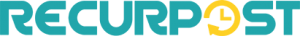 The content you’re looking for is ongoing content (sometimes called Evergreen content): A blog post from your Pastor about what it means to be baptized, a reminder to download your podcast, an invitation to sign up to join a volunteer team, or an image that people can share to invite their friends to service. This type of content could be as relevant on a Monday in December as it is on a Thursday in April, or anywhere in between.
The content you’re looking for is ongoing content (sometimes called Evergreen content): A blog post from your Pastor about what it means to be baptized, a reminder to download your podcast, an invitation to sign up to join a volunteer team, or an image that people can share to invite their friends to service. This type of content could be as relevant on a Monday in December as it is on a Thursday in April, or anywhere in between.
Build a library on this content, and RecurPost will put it on repeat at the frequency you choose – Let’s say you have 20 posts and you want to post once a day to twitter and once a week to Facebook. After 20 days, twitter will start back at the first piece (while Facebook is still on it’s 3rd post). If you add 3 new posts to the library, your daily twitter post would now only repeat every 23 days.
Your Recurpost free account will allow you to build a library of 100 posts, and connect up to 3 social networks.
10. Project Management Software:
Most major software options have a free account (not just a free trial) to allow you to organize tasks, create checklists of recurring projects, assign projects to different team members and give status updates to different departments. There’s a lot more to get into the benefits of each one, but here are some of the most popular options:
- Asana – Free for teams up to 15 people.
- Basecamp – 30 day free trial
- Trello – Free forever, with limitations on functions
- Podio – Free forever with limitations on functions.
Whats your favorite FREE tool that’s not on this list? Comment below so we can all check it out!
[/et_pb_text][/et_pb_column][/et_pb_row][/et_pb_section]



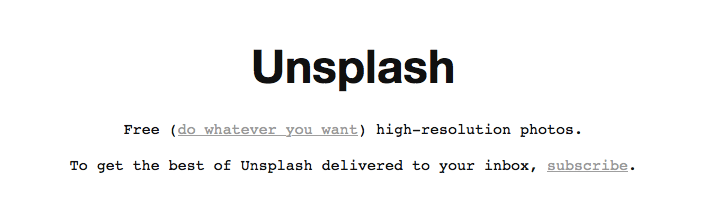



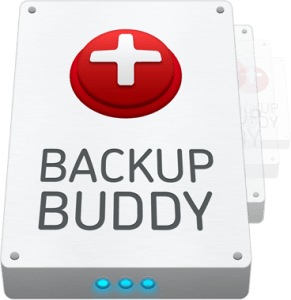

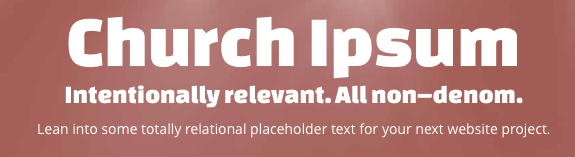












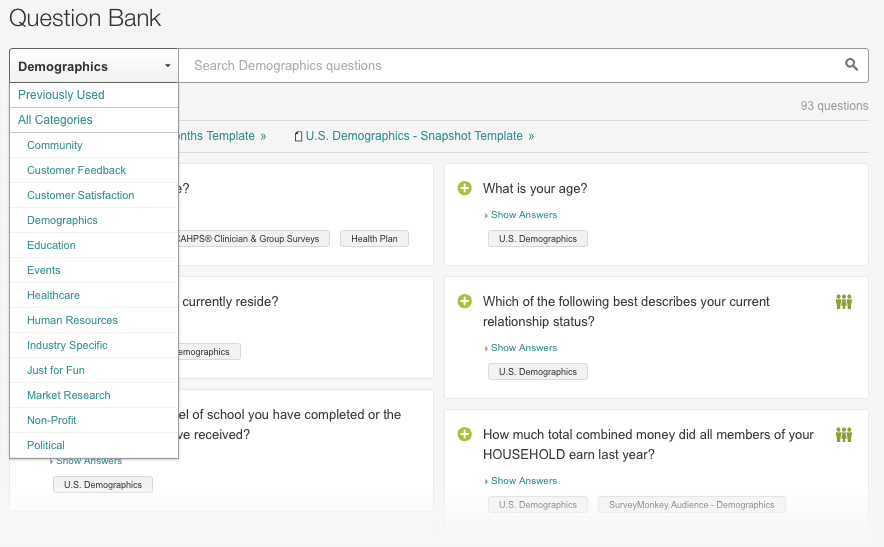
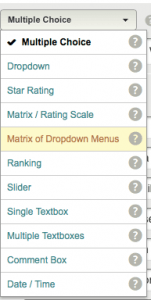 Questions can include multiple choice, dropdown, one line of text, and a variety of other question types – both to give you the exact results you’re looking for, and to make it as simple as possible for the user to complete the survey.
Questions can include multiple choice, dropdown, one line of text, and a variety of other question types – both to give you the exact results you’re looking for, and to make it as simple as possible for the user to complete the survey.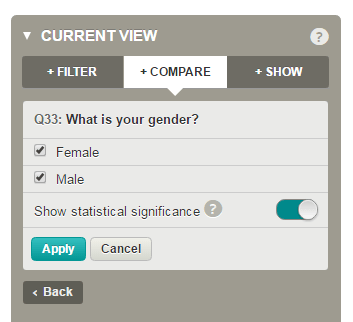 Example 1: You could select one of those results (for instance: see only results from people who say “no” they don’t read the bulletin) and see how they answered the other questions, so you could see which age group is least likely to read the bulletin, or in which zip code that age group lives.
Example 1: You could select one of those results (for instance: see only results from people who say “no” they don’t read the bulletin) and see how they answered the other questions, so you could see which age group is least likely to read the bulletin, or in which zip code that age group lives.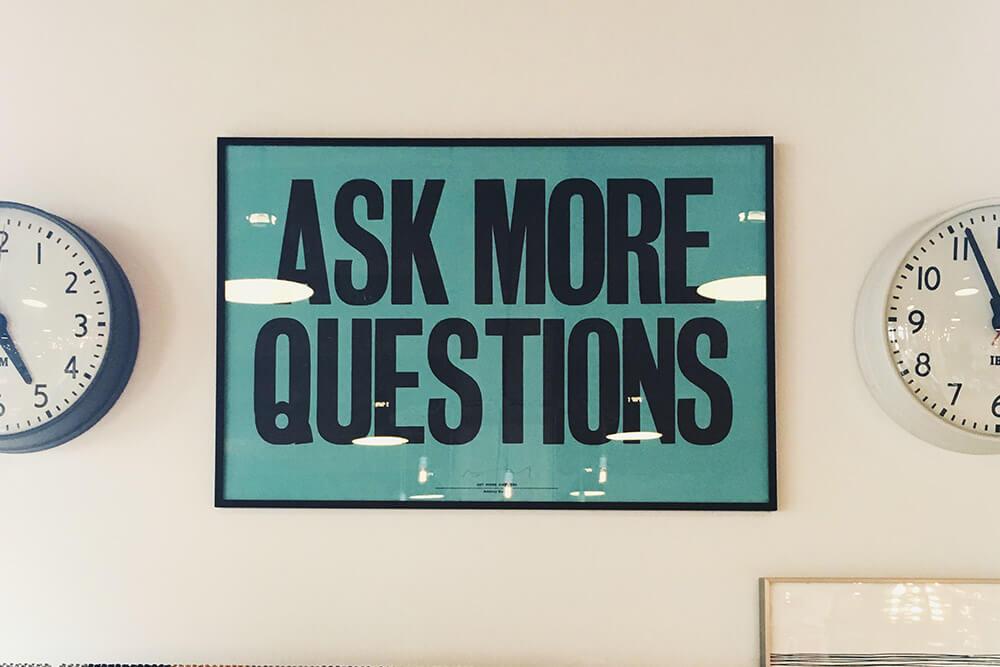
 It’s the solution to not knowing enough, having misinformation, being unsure, and being sure while being clear. It’s the way we know how many pieces to print, what style the design needs to be, what emotion the message needs to create and by when we need to have sign ups or registrations.
It’s the solution to not knowing enough, having misinformation, being unsure, and being sure while being clear. It’s the way we know how many pieces to print, what style the design needs to be, what emotion the message needs to create and by when we need to have sign ups or registrations. A solution that covers all 3 is to build a process that asks all of the necessary questions. For some, this is a PDF, a printout or an online form that asks if it’s print or digital / quantity needed / timeline needed by / collects who, what where, when, why, how questions / target audience / discovers if they have any specific designs or styles in mind.
A solution that covers all 3 is to build a process that asks all of the necessary questions. For some, this is a PDF, a printout or an online form that asks if it’s print or digital / quantity needed / timeline needed by / collects who, what where, when, why, how questions / target audience / discovers if they have any specific designs or styles in mind.