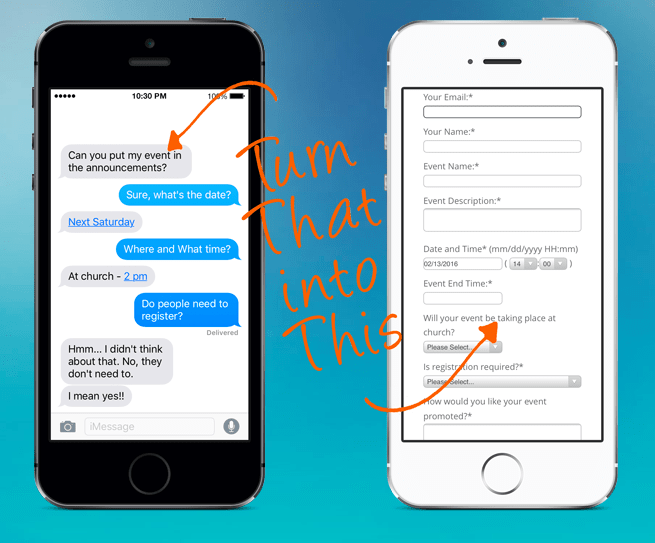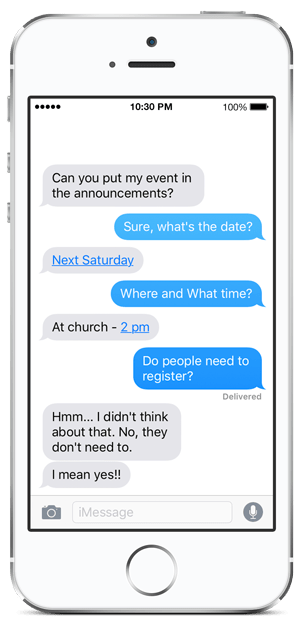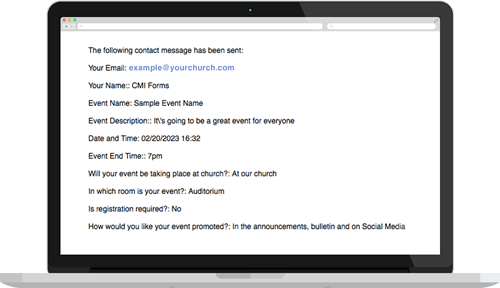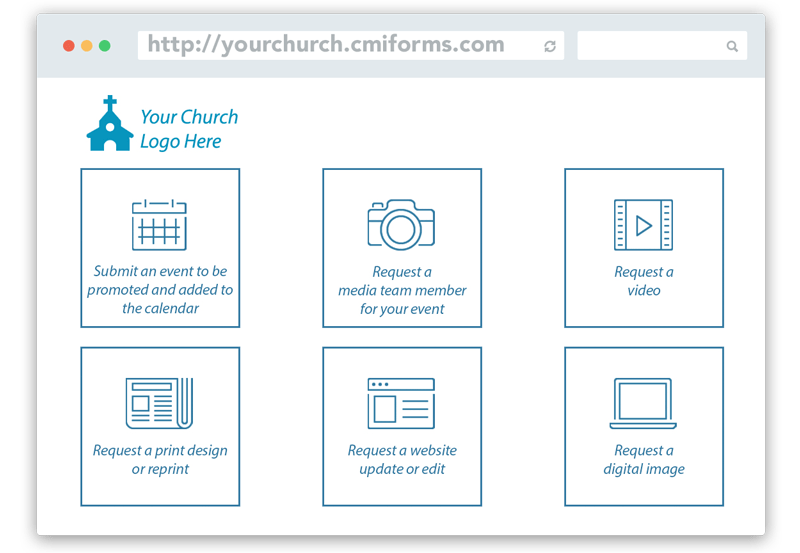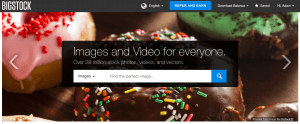(This post contains affiliate links. I’ve used and love TextInChurch.com – If you follow one of my links, I get a commission for the referral, and you’ll get a bonus from using my link.)
(This post contains affiliate links. I’ve used and love TextInChurch.com – If you follow one of my links, I get a commission for the referral, and you’ll get a bonus from using my link.)
A key step to building a relationship with people is not just getting them in the door the first time, but getting them to come back. (see some tips from Jason Young of Northpoint Ministries about creating an experience that makes people want to come back)
The question still remains, how do you follow up with someone after they’ve visited for the first time?
One of the biggest mistakes I’ve seen with a follow-up process in churches is it expires too soon… it’s too quick or too short. If someone has never been to church before and comes this Sunday, then they changed the schedule that they’ve adopted for their whole life by coming to church this Sunday.

If you send one piece of correspondence (even if it’s really good and they come back next Sunday) then stop corresponding, you’re hoping that someone who has spent decades of their life not going to church is going to change that pattern in 2 weeks.
What we like to do is roll out some invites to come back to Sunday service, but also opportunities to connect in other ways like small groups, special events or an invitation to have coffee with a pastor. We’re trying to reach a variety of different people in a variety of different ways.
 I’ll also say that this process is not been perfected. We implemented it using TextInChurch.com within the last year (as of when this blog post is being written) and it has undergone 1 re-evaluation. I expect it will take many more evaluations to get us where we want to be.
I’ll also say that this process is not been perfected. We implemented it using TextInChurch.com within the last year (as of when this blog post is being written) and it has undergone 1 re-evaluation. I expect it will take many more evaluations to get us where we want to be.
There are 2 ways to implement TextInChurch.com – one way is to invite first-time guests to text a keyword like “New” or “Guest” to your text number to begin the automated process. Another way is to collect those guests names, emails and phone numbers on paper (like a connection card) and then enter them into the system to follow up. We offer our guests both options.
(Text in church also offers a pre-made follow-up setup – you can adjust it as you needed. We decided to use portions of their template and customize other aspects)
In a snapshot, here was our process when I was working at Life Church. Envelope on the left is email, phone on the left is a text message:

What this process above doesn’t show you is that the system automatically kicks back a reply that says “Thank you for joining us this weekend. Please click here to complete your information.” It asks for name, email and cell phone if that wasn’t manually put into the system)
• 1st Email – Immediately – this email comes from ou Care Pastor’s email address, and if someone hits reply, it goes straight to him.
Thanks for joining us this weekend at Life Church. I hope that you had the opportunity to Encounter God and Experience Life. If you have any questions, please just hit reply to this email and I’d be happy to answer them for you. You can find out what’s coming up by visiting our website: lifechurch.net
See you next Sunday, 9am or 11:15am!
Pastor Example
Team Pastor, Life Church
• Text that goes out Sunday – same day they visited:
Thanks for joining us this weekend at Life Church. Connect with us online: Like us on Facebook: http://on.fb.me/1I4IM8k or on twitter: http://bit.ly/1T54b82
• Text 5 days on Friday:
Our team is looking forward to Encountering God and Experiencing Life with you this Sunday at Life Church: 9am or 11:15am!
• Email in 4 days (Thursday) first week:
I’m really excited for this weekend coming up at Life Church and I’m looking forward to having you join us again as we Encounter God and Experience Life.
We have 2 Sunday services: 9am or 11:15am. If you’re not available to join us on campus, you can also watch online: LifeChurch.net
If you have any questions, feel free to let me know. Looking forward to seeing you again!
Pastor Example
Team Pastor, Life Church
• Email 8 days later (hopefully after they visited the 2nd time, but worded like they can catch up with us if they missed it).
God is speaking to us in incredible ways at Life Church as we partner together to Advance The Kingdom.
If you’d like to listen again to previous messages from Pastor Ryan and guest speakers, there are 2 ways:
1. Subscribe to our podcast here: https://itunes.apple.com/us/podcast/life-church-audio-podcast/id549571272?mt=2
2. Watch messages on demand from our website: http://www.lifechurch.net/video/ondemand/
If you have any questions, I’d love to go for coffee and meet with you. Let me know when would be the best time to connect.
Pastor Example
Team Pastor, Life Church
• 12 days text on Saturday:
Looking forward to Encountering God and Experiencing Life with you tomorrow at Life Church: 9 or 11:15, or if you’re not available, watch live at lifechurch.net
• 19 days text on Saturday:
Is there something you’d like us to pray for? Just reply and let us know. See you tomorrow 9 or 11:15 at Life Church.
• 20 days Email:
This is Jason from Life Church. I oversee our Life Groups.
Life Groups are small groups that meet at various locations throughout Lee County. Every group provides an environment for people to connect relationally, care for one another and grow together in their relationship with Christ, and I’d like to help you find a group that works for you.
Each group meets on a different frequency (some weekly, bi-weekly or monthly) and range from Bible study groups to groups that connect based on common interests.
You can see our full list of groups and sign up online here: http://www.lifechurch.net/lifegroups/ and after participating in a group to see what it’s like, let me know if you’re interested in hosting or leading a group yourself.
Also, for 6th-12th Graders, we have Elevate Youth every Wednesday (Free Dinner at 6pm, Service at 7pm) and Gen Y 18-29 year old singles Tuesdays at 7pm.
If you have any questions, just reply to this email and I’ll be happy to answer them for you.
• 30 days text on a Wednesday:
Most people make their weekend plans by Wednesday or Thursday. Today is a perfect day to invite someone to join you at Life Church this weekend! 9 or 11:15
Apart from these follow-up texts and emails, when they visit the first time, their email address is put on our weekly email newsletter list (using mailchimp.com) so they receive a weekly email showing a few upcoming events and a list of everything happening in the next 7 days.
 About twice a month, an email is sent out where we video our Lead Pastor talking for 3-4 minutes about what’s happening or coming up at church (we call it “Coffee With Pastor Ryan”)
About twice a month, an email is sent out where we video our Lead Pastor talking for 3-4 minutes about what’s happening or coming up at church (we call it “Coffee With Pastor Ryan”)
We also include key events as text messages to everyone in our database – we haven’t utilized this to the fullest yet, but things like Christmas Eve Service reminders, Easter Service times, daylight savings or community events will have text reminders sent out to everyone in the database with a link to more information.
 We also are able to send a message to only those in the “new’ category – not our regular attendees – so we will send out a link to the first new members class that is on the calendar since they visited.
We also are able to send a message to only those in the “new’ category – not our regular attendees – so we will send out a link to the first new members class that is on the calendar since they visited.
So depending on the season, within the first 30 days, a new visitor will probably get around 15 messages from us, then continue to receive the weekly email newsletter/updates after that initial 30 days.
Text in church is currently offering a 30-day trial, and 25% off of your subscription once you discover how simple and effective their process is for getting your guests to return. Learn more here:
Have a question about our process? Ask it here! Have something that’s been working for you? I’d love to hear about it in the comments below:


 Since the beginning of Facebook, there have always been 2 sides to paying for advertising: Advertisers want to pay as little as possible to get as much exposure as possible, and Facebook wants to make as much money as possible… Facebook also has a balance on their hands – they don’t want to give you too much exposure for too little money, or too little exposure for too much money and at the same time, they don’t want news feeds to be covered in boosted posts from pages you didn’t like.
Since the beginning of Facebook, there have always been 2 sides to paying for advertising: Advertisers want to pay as little as possible to get as much exposure as possible, and Facebook wants to make as much money as possible… Facebook also has a balance on their hands – they don’t want to give you too much exposure for too little money, or too little exposure for too much money and at the same time, they don’t want news feeds to be covered in boosted posts from pages you didn’t like.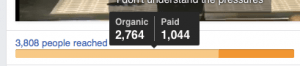
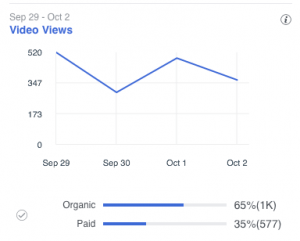

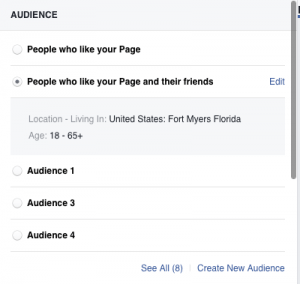
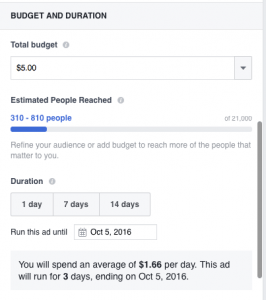 Specify your budget, and how long you’d like your ad to run. This works on a “behind the scenes” auction based on attention. Facebook doesn’t want to overload timelines with advertising, so your ad is competing for space with other ads.
Specify your budget, and how long you’d like your ad to run. This works on a “behind the scenes” auction based on attention. Facebook doesn’t want to overload timelines with advertising, so your ad is competing for space with other ads.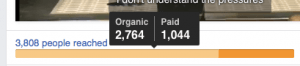 After your ad, you’ll get to see some insights on your post – some will be organic (the amount of exposure your post got just from being posted through likes, comments and shares) and paid (the amount of exposure your post earned because of your boost.)
After your ad, you’ll get to see some insights on your post – some will be organic (the amount of exposure your post got just from being posted through likes, comments and shares) and paid (the amount of exposure your post earned because of your boost.)

 We’ve all had those moments when we have a creative block. You know there’s a graphic to create, a bulletin to design, a website layout just waiting to jump off the screen, but at the moment, you’re having a creative block.
We’ve all had those moments when we have a creative block. You know there’s a graphic to create, a bulletin to design, a website layout just waiting to jump off the screen, but at the moment, you’re having a creative block.
 Every church has unique qualities, requirements, and assignments. Even though some churches may share similarities (like location, attendance, budget or staff size) it’s clear that each is unique, which means your job description will probably be unique to your church.
Every church has unique qualities, requirements, and assignments. Even though some churches may share similarities (like location, attendance, budget or staff size) it’s clear that each is unique, which means your job description will probably be unique to your church.
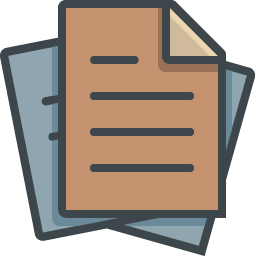 What is your pay?
What is your pay? What is the big picture?
What is the big picture?